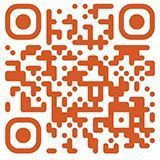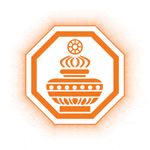
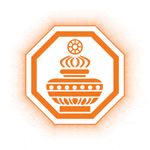
Enjoy a new era of virtual banking with Sampath Vishwa
- Open an account
- Check your credit card statement
- Pay electricity, telephone, water bills etc
- Check your account balance
- Transfer money from your account
- Responsive design - Vishwa automatically adjusts itself to fit the screen, making it easily accessible with any device the customer uses
- Financial calendar - Along with bank holidays displayed as a calendar
- Create your own Username and Password
- Open new accounts*
- Savings Accounts (Double S, Hit Saver, Sanhinda Saver)
- Fixed Deposits
- View Sampath credit card transaction details, balances online in real-time.
- Access account information
- Account balances
- Account Statements
- Transaction history
- Cheque status
- Stop payments
- Status of deposited cheques
- Can transfers funds
- Between own accounts
- To third party accounts (Sampath Bank/other banks)
- To credit card (Sampath Bank/other banks)
- Fund transfers to any other bank accounts through the Common Electronic Fund Transfer (CEFT) system, is available at Sampath Vishwa.
- Sampath Mobile Cash transfers (Pay on ID)
- Payment Exchange Name (PEN) - Nickname based real-time person-to-person or peer-to-peer (P2P) payment system
- Fund Transfers Types
- Quick Transfers - Transfer without saving the beneficiary as a payee
- My Payees - Saving Third party Sampath Bank Accounts /Other Bank accounts / third party credit card beneficiaries as My payees
- Fund Transfer Modes
- Online – Immediate transfer of funds
- Setup standing order/scheduling transfers
- Utility bill payments
- Save personal bill details as payment templates for future use
- Schedule payments for designated accounts and utility companies
- Bill payments via credit cards
- Requests
- Cheque books
- Account statements for savings accounts,fixed deposits,loan accounts,current accounts and credit cards.
- E- statements for savings accounts,current accounts,and credit cards
- SMS alertz facilty for savings accounts,current accounts and credit cards
- Stop Payments
- Stop Payments of cheques can be made by the customer by selecting the cheque number and the account number via Sampathvishwa.
- Loans
- Apply cash margin loans against Fixed deposits
- View All loans, loan amounts, instalment amounts and outstanding balances
- Loan Settlements
- Pawning
- View all pawning ticket details
- Pawning ticket Settlements
- Messages
- Compose a message to a particular branch manager/ card center manager or authorized personals for bill payment reversals or for any banking related matter
- Customize
- Change your password
* Conditions apply when opening an account online – For non A/C holders
Download the Sampath Vishwa Retail App Now
- Existing Sampath Bank Account Holders
- Noncustomers can use the facility by opening an Account online via www.sampathvishwa.com
- Sampath Bank Credit Card holders, even if you do not have an account with the Bank
Contact Details
Technical Support and Information
Click here to contact your nearest branch
General Information
Telephone : +94 11 2 30 30 50
E-mail : info@sampath.lk
Fax : +94 11 2305 481
Related Links
Quick Links
Get in touch
© 2025 Sampath Bank PLC | All rights reserved