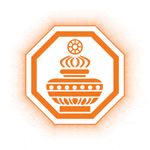
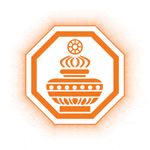
Experience the convenience of ‘eZ Banking’ introduced by Sampath Bank together with Dialog Axiata. This ‘Agent Banking Service’ is an authorized facility for customers to make deposits and withdrawals to selected Savings and Current accounts, through selected Dialog eZ banking retailers islandwide.
Having a strong network of 1300+ agents islandwide, eZ banking provides customers with the convenience and flexibility, while enjoying the benefit of extended banking hours and saving on travel costs.
Enjoy the benefits of safety and security closer to your home, especially in carrying out bank transactions on a real time basis.
- Carry out deposits/withdrawals including non-banking hours/holidays
- Convenience in making deposits/withdrawals through your closet eZ Cash outlet
- Simple steps to follow
- ‘SMS’ confirmation for your transactions
- No long queues to make deposits or withdrawals
- Save time and money with less bank visits
- Increased time window for transacting
- Banking at your convenience to complement your lifestyle
For Deposits:
- Any Sri Lankan citizen with a valid National Identity Card
- A valid mobile number is required
- Mandatory age to make a deposit is over 18+ years.
For Withdrawals:
- Existing Sampath Bank account holder
- Same NIC should be registered for both Dialog eZ cash account and Sampath account
- Bank SMS alert service and eZ cash activated mobile number
| Transaction limits | Deposits Cost (LKR) | Withdrawals Cost (LKR) |
| 500/- to 1,000/- | Free of Charge | 10/- |
| 1,000/- to 2,500/- | Free of Charge | 15/- |
| Above 2,500/- | Free of Charge | 25/- |
| Per Transaction limits (LKR) | Daily Limits (LKR) | ||
| Type of Transaction | Minimum | Maximum | |
| Cash deposits to savings and current accounts | 5,00/- | 50,000/- | 50,000/- |
| Cash withdrawals from saving account | 5,00/- | 5,000/- | 5,000/- |
1. Q: What is eZ banking?
A: ‘eZ banking’ is the collaborative program Sampath Bank and Dialog have initiated to offer ‘Agent Banking Services’ exclusively for Sampath Bank customers to make deposits and withdrawals to their Savings and Current accounts, through selected Dialog eZ Cash merchants islandwide.
2. Q: Where can I use this facility?
A: Deposits/withdrawals can be made through our selected authorized eZ Cash Merchant network.
3. Q: What are the type of transactions I can do through Sampath Bank agent banking?
A: With Sampath Bank agent banking, you can carry out cash withdrawals up to Rs. 5,000/- and deposits up to Rs. 50,000/- through our agents. However, this facility is limited to Sampath Savings & Current Accounts.
4. Q: Is Sampath Bank agent banking service available only during banking hours?
A: This facility is available even after banking hours depending on the business hours of the eZ cash merchant.
5. Q: Can I check my bank account balance through Sampath Bank agent banking merchants?
A: No
6. Q: How do I query a transaction done through Sampath Bank agent banking facility?
A: For any queries, visit the nearest Sampath Bank branch or simply dial our customer care center on 0112 303050 (24*7)
FAQs relating to Deposits
1. Q: Do I need to be registered for eZ Cash facility to make deposits?
A: You are not required to be registered for eZ Cash to make deposits.
2. Q: Who can make deposits through Sampath Bank agent banking?
A: A Sri Lankan citizen who is above 18 years of age, has a valid NIC and mobile number is eligible to make a deposit.
3. Q: What information should you provide to the merchant to do a deposit?
A: Beneficiary account number, amount, depositor NIC and mobile number.
4. Q: How much can I deposit through agent banking to an account?
A: Amounts between Rs. 500/- to Rs. 50,000/- can be deposited in multiples of hundreds.
Eg: Rs. 700/-, Rs. 15,500/- Rs. 50,000/-
5. Q: Can I deposit any number of times to an account.
A: Only a maximum of 3 deposits are allowed to an account and NIC per day.
6. Q: Can I make deposits to any account through Sampath Bank agent banking?
A: Deposits can be carried out only to Personal/Joint savings and current accounts. (only LKR).
7. Q: What should I do with the OTP SMS I receive when making deposits?
A: Ensure that the depositor examines the transaction details that comes with the OTP SMS and thereafter, disclose the OTP to the merchant to confirm the transaction.
8. Q: Are there any charges when making a deposit?
A: There are no charges for deposits!
9. Q: How long does it take for a payment to be credited to my account?
A: All deposits will be credited to the account in real time.
10. Q: Do I get a confirmation for my deposit?
A: Yes. You will receive a deposit confirmation after each successful transaction via SMS to your mobile.
11. Q: What should I do if the deposit is unsuccessful?
A: Visit any nearest Sampath Bank branch or dial our customer care center via 0112 303050 (24*7) for assistance.
FAQs relating to Withdrawals
1. Q: Do I need to be registered for eZcash to withdraw money?
A: Yes. You need to be registered with eZ cash, with the same NIC number which you have opened your savings account with at the bank.
2. Q: What are the required details for me to do a withdrawal?
A: You need:
- A Sampath Bank account
- An eZ Cash activated mobile number, which is registered to the bank SMS alert facility.
3. Q: How much I can withdraw per day?
A: You are allowed to withdraw a minimum of Rs. 500/- and maximum of Rs. 5,000/- in multiples of hundreds.
Eg: Rs. 700/-, Rs. 3,500/-, Rs. 5,000/-
4. Q: Can I withdraw any number of times from an account.
A: Only a maximum of 3 withdrawals are allowed from an account using a NIC per day.
5. Q: What should I do with OTP SMS that I receive when making a withdrawal?
A: You have to check the transaction details that comes with the OTP SMS and disclose the OTP to the merchant to confirm the transaction.
6. Q: Where should I enter the eZ Cash pin when performing a withdrawal?
A: You need to enter the eZ Cash pin on to the notification that pops onto your mobile phone.
7. Q: Do I get a confirmation for my transaction?
A: You will receive a transaction confirmation upon each successful transaction. A SMS will be sent to your registered mobile number from Dialog and Sampath bank.
8. Q: Can Current Account Holders make a withdrawal using the Agent Banking facility?
A: No. This facility is limited to Sampath Bank LKR Savings account holders.
Related Links
Quick Links
Get in touch
© 2025 Sampath Bank PLC | All rights reserved

